Follow three easy steps to participate in ESL tournament 1×1. It will take 5 mins:
Registration on website
At first time it’s better to use PC for registration, you could use smartphone (including special application) or tablet as well after registration is completed. Please follow the instrustion below:
- Go to ESL website https://play.eslgaming.com/ and click on Login/Registration button:

- Choose “New here? Sign up – it’s free!”:

- Fill out the registration form or use Facebook Login:
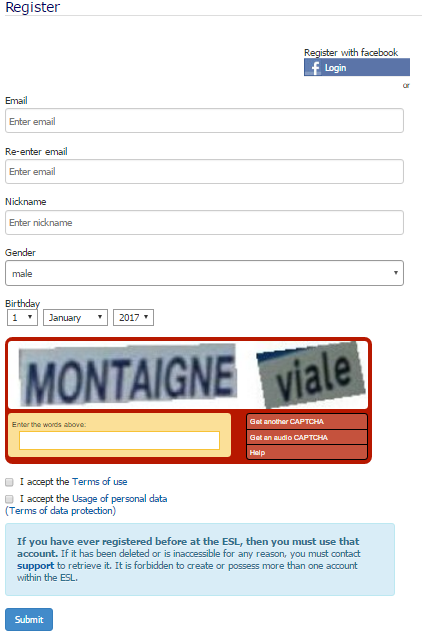
- if everything was filled correct screen below would be shown, click on “Login”:
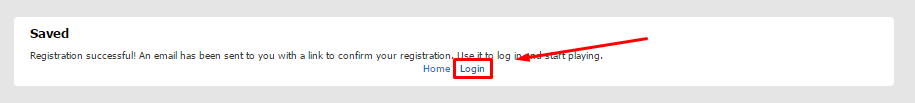
- Go to you email, open letter from ESL and confirm registrationали via link inside:

- Set password and click on save button twice:
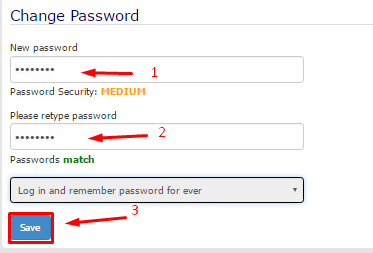
- Registration completed! Next step is linking MW2 gameaccount to ESL.
Gameaccount linking to ESL
- Go to you account settings -> “Gameaccounts” and click to “Add GameAccout”:
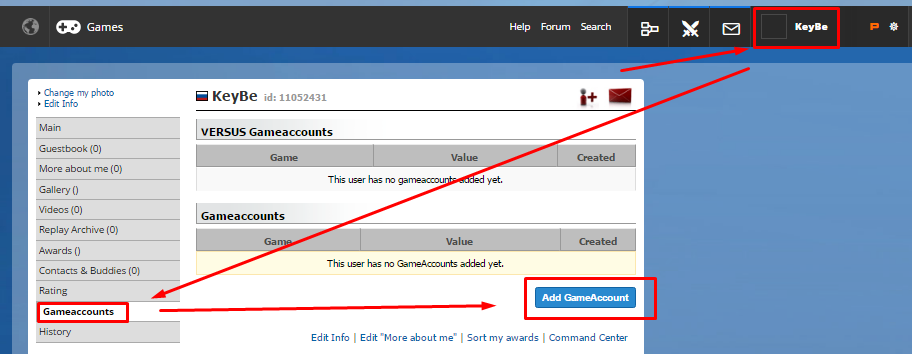
- Choose “Mushroom Wars 2 iOs in-game Nickname”, type you MW2 nickname and click on “Save” button:

- System will ask you to check correction of filled nickname, check and click on “Yes” button:
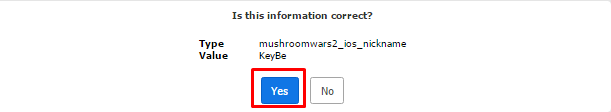
- Gameaccount linking is completed! Next step is registration on tournament.
Registration on ESL tournament 1х1
- Go to tournament page and click on “Sign up” button. There is only one tournament in August 2017 – 20 August – 1 vs 1 SE format (until first lose);
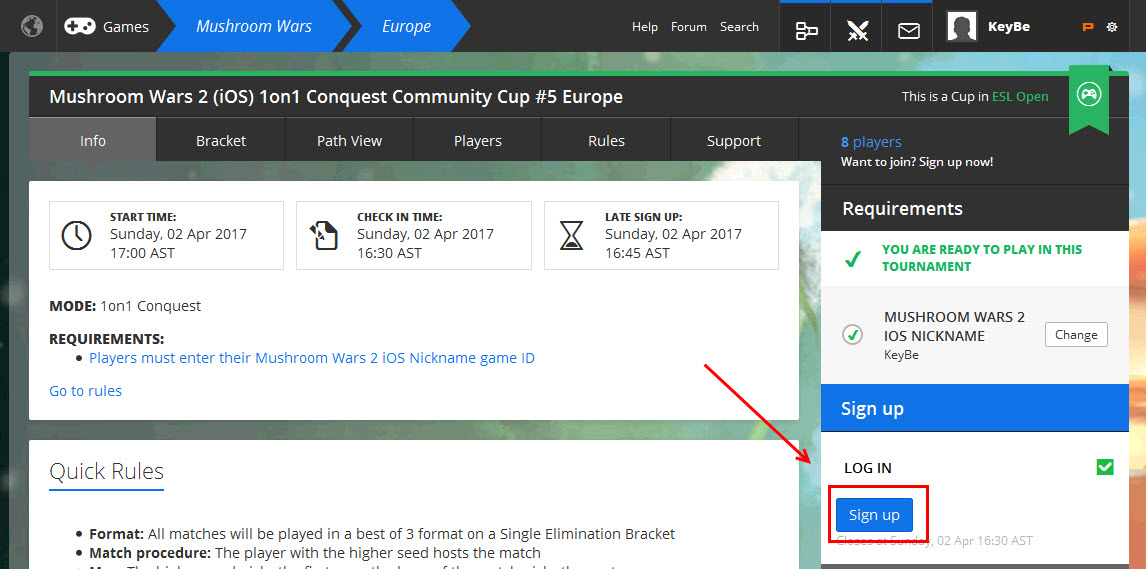
- Activate check-box and click on “Sign up” button:
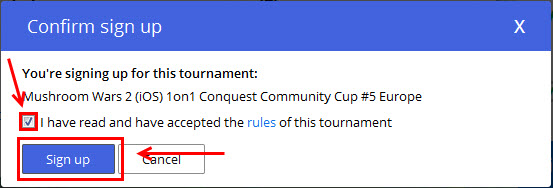
- Everything is copleted! Go to yournament page 30 mins prior it starts and sign up again. Bracket will be shown at first minutes of the tournament:
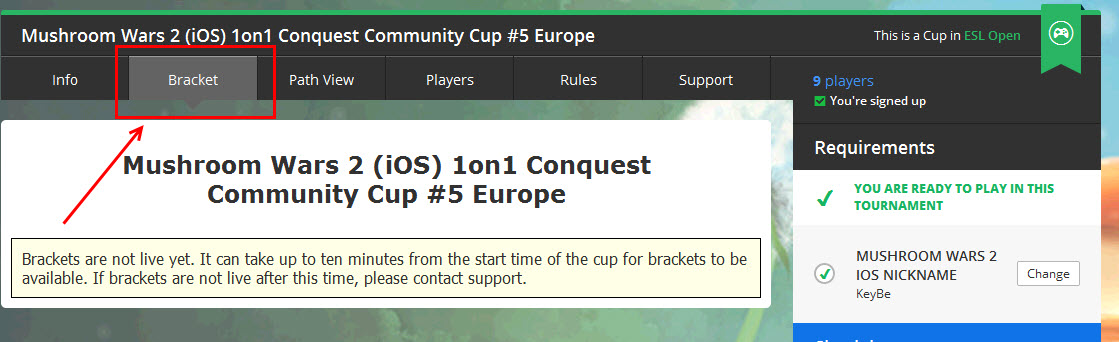
- Find your opponent, his MW2 nickname and play. First invites and chooses map player which had completed second sign up eariler so he has Seed number closer to zero. Second time invites the player which lost previous match. You play with your opponent until one of you will win 2 times.
Useful
Download applications on your phone for better communication with your opponents and other players:
- ESL Play – application with easier than website interface. Download (on smartphone only) via link https://itunes.apple.com/ru/app/esl-play/id1048144798?mt=8&ign-mpt=uo%3D4
- Discord – main chat with tournament participants. Could be dowloaded for PC, smartphone and tablet via link https://discord.gg/cExuH4x
